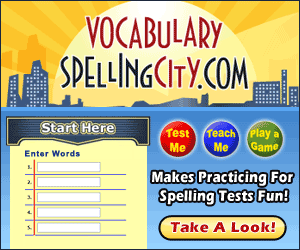Here is a quick video I made at our class this week.
Wednesday, July 15, 2009
Tuesday, May 12, 2009

Story Top is a good web-based tool for creating digital stories and comics. Story Top features an easy-to-use drag and drop tool for creating your story. To use Story Top simply select your background, characters, and text bubbles from the menu and drag them into your story box. After selecting the basic story elements you can then add additional elements like plants, animals, and vehicles. When your story is complete you can save it in your Story Top account or send it to friend. You can also share your story with a group of other Story Top users.
Applications for Education
Story Top is a good tool for getting students online and creating stories quickly. The user interface is easy to use and offers just enough features to allow students to create digital comics that they can be proud of.
Here are some related resources that may be of interest to you:
7 Resources for Creating Cartoons and Comics
Comiqs - Create Comics to Play as a Slideshow
Make Beliefs - Multilingual Comic Creation
Thursday, May 7, 2009
Photo Fun!
As you prepare for summer vacation, here are some fun photo sites. Feel free to add any of your own.
www.shapecollage.com
Shape Collage is a free photo collage maker software program. Automatically create picture collages in a variety of shapes with just a few mouse clicks. Available for Windows, Mac OS X, and Linux.
www.picaboo.com
Create stunning photo books and cards.
www.shapecollage.com
Shape Collage is a free photo collage maker software program. Automatically create picture collages in a variety of shapes with just a few mouse clicks. Available for Windows, Mac OS X, and Linux.
www.picaboo.com
Create stunning photo books and cards.
Monday, May 4, 2009
ScreenToaster
You will love this site. Use it to create a movie from your computer screen. Be sure to watch this video to see how easy it is.
http://www.screentoaster.com
http://www.screentoaster.com
Saturday, April 25, 2009
Administrator Resources
While I was in class searching the internet, I found this absolutely amazing blog and site. So many amazing things for principals can be found here.
http://www.principalspage.com/theblog/
http://www.principalspage.com/
http://www.principalspage.com/theblog/
http://www.principalspage.com/
Thursday, April 23, 2009
Game Templates
If you want to make an interactive review game for your students, check out this website.
http://tiny.cc/chHn6
Directions for Downloading: RIGHT CLICK on the activity you wish to download and then CLICK "Save Target As." Once you click "Save Target As," save the activity in your designated place on your computer, such as "My Documents" or create a folder for the activity on your desktop. You can then open up the file you have saved and edit to create your own activity.
http://tiny.cc/chHn6
Directions for Downloading: RIGHT CLICK on the activity you wish to download and then CLICK "Save Target As." Once you click "Save Target As," save the activity in your designated place on your computer, such as "My Documents" or create a folder for the activity on your desktop. You can then open up the file you have saved and edit to create your own activity.
Wednesday, April 22, 2009
Mr. C's Class Blog
If you want to learn from an amazing teacher, please check out this blog:
http://mrcsclassblog.blogspot.com/
I am absolutely amazed at the content he adds daily. I am so inspired by the innovative things this teacher is doing in his classroom. Check it out!
http://mrcsclassblog.blogspot.com/
I am absolutely amazed at the content he adds daily. I am so inspired by the innovative things this teacher is doing in his classroom. Check it out!
Tuesday, April 21, 2009
Google News
Google News Timeline - Check it Out
Today, Google unveiled the Google News Timeline. The Google News Timeline could become a fantastic resource for anyone that teaches current events and or 20th - 21st Century history. The Google News Timeline allows you to search for news stories by event, a person's name, or by date. In the example below I searched for "John F. Kennedy, 11/22/63."Search results include links to stories, images, and videos. In some cases your search will yield results from archived magazines and newspapers. In my testing of the service, I found that searches for more recent events yielded more results than searches for older events.As a research tool, the best feature of the Google News Timeline is the ease with which you can find related results by dragging the timeline forward or backward with your mouse.The Google News Timeline is still in development in the Google Lab, but what they've made available thus far is a very promising tool for history teachers and students.Applications for EducationThe Google News Timeline could be a very useful research tool for history and current events students. Through the use of the timeline, students will be able to choose an event then read about the lead-up and aftermath of that event. For example, if a student picked "fall of the Berlin wall" they could use the Google News Timeline to read news accounts of the days prior to the fall of the wall and the days following the fall. The timeline will also display links to current writing on the student's chosen topic.
Today, Google unveiled the Google News Timeline. The Google News Timeline could become a fantastic resource for anyone that teaches current events and or 20th - 21st Century history. The Google News Timeline allows you to search for news stories by event, a person's name, or by date. In the example below I searched for "John F. Kennedy, 11/22/63."Search results include links to stories, images, and videos. In some cases your search will yield results from archived magazines and newspapers. In my testing of the service, I found that searches for more recent events yielded more results than searches for older events.As a research tool, the best feature of the Google News Timeline is the ease with which you can find related results by dragging the timeline forward or backward with your mouse.The Google News Timeline is still in development in the Google Lab, but what they've made available thus far is a very promising tool for history teachers and students.Applications for EducationThe Google News Timeline could be a very useful research tool for history and current events students. Through the use of the timeline, students will be able to choose an event then read about the lead-up and aftermath of that event. For example, if a student picked "fall of the Berlin wall" they could use the Google News Timeline to read news accounts of the days prior to the fall of the wall and the days following the fall. The timeline will also display links to current writing on the student's chosen topic.
Wednesday, April 15, 2009
Friday, April 3, 2009
Audacity-Make your own sound clips!
Head to this website to make your own sound clips. Audacity® is a free, open source software for recording and editing sounds. You can then import these into movie maker, powerpoint, etc. Once you record your sound clip, go to "file" and export it to save it as a WAV file. You could also record students reading from the beginning of the year and end of the year to show their growth. Any other ideas? Add them here under the comments. Have fun!
http://audacity.sourceforge.net/
http://audacity.sourceforge.net/
Friday, March 27, 2009
Diigo
www.diigo.com
Check this site out to use for social bookmarking. You can share websites with others and design lists to have specific websites for students to use. Collaboration at its best!
Check this site out to use for social bookmarking. You can share websites with others and design lists to have specific websites for students to use. Collaboration at its best!
Wednesday, March 18, 2009
Training Modules
Want to learn more about blogging? Wikis? GoogleDocs? VoiceThread? Head to this wiki to learn more. This is a work in progress so please feel to comment or make any suggestions.
http://flyerspd.pbwiki.com/
http://flyerspd.pbwiki.com/
Friday, March 13, 2009
Classroom 2.0
Check out this website!
http://www.classroom20.com/
I am telling you now...this is dangerous! You can easily get lost here with learning about all of the cool things people are trying as they bring Web 2.0 to the classroom. Thanks Teaching Heart for recommending it to us. Feel free to share anything you learn!
From the site: "Welcome to Classroom20.com, the social network for those interested in Web 2.0 and collaborative technologies in education. We especially hope that those who are 'beginners' will find this a supportive community and a comfortable place to start being part of the digital dialog."
http://www.classroom20.com/
I am telling you now...this is dangerous! You can easily get lost here with learning about all of the cool things people are trying as they bring Web 2.0 to the classroom. Thanks Teaching Heart for recommending it to us. Feel free to share anything you learn!
From the site: "Welcome to Classroom20.com, the social network for those interested in Web 2.0 and collaborative technologies in education. We especially hope that those who are 'beginners' will find this a supportive community and a comfortable place to start being part of the digital dialog."
Wednesday, March 11, 2009
Virtual Knee Replacement
http://www.edheads.org/activities/knee/index.htm
Check out this website to perform a virtual knee replacement.
Check out this website to perform a virtual knee replacement.
Saturday, February 28, 2009
Make a free 30 sec. slide show
This site is so cool. Just go to animoto.com to create a free account. You upload a few photos and then add music to the background. I can see using this to upload photos to your blog so parents can see a field trip or class party. When your movie is complete, use the embed code to add to blog.
Tuesday, February 24, 2009
Observing and Modeling
Today we had a PD meeting and talked about modeling and the value of teachers observing their colleagues. In the article, it stated, "Despite the evidence, however, many schools ignore the power of direct modeling by classroom teachers as the key to high-impact professional learning." How can we start learning from each other at our school? Are you planning on sharing this information with your team?
Thursday, February 19, 2009
Pandora Radio
I love using this site for music. My personal favorite is the Norah Jones radio station. You can listen to your favorite songs without commercials and the added bonus of variety.
http://www.pandora.com/
http://www.pandora.com/
Wordle
This is a really cool site:
www.wordle.net
You can go here and make word art with the words. From the website:
Wordle is a toy for generating “word clouds” from text that you provide. The clouds give greater prominence to words that appear more frequently in the source text. You can tweak your clouds with different fonts, layouts, and color schemes. The images you create with Wordle are yours to use however you like. You can print them out, or save them to the Wordle gallery to share with your friends.
www.wordle.net
You can go here and make word art with the words. From the website:
Wordle is a toy for generating “word clouds” from text that you provide. The clouds give greater prominence to words that appear more frequently in the source text. You can tweak your clouds with different fonts, layouts, and color schemes. The images you create with Wordle are yours to use however you like. You can print them out, or save them to the Wordle gallery to share with your friends.
Thursday, January 29, 2009
VoiceThread
I created this using jingproject.com
Click on this link to learn how to use VoiceThread.
http://www.screencast.com/t/LAX0DSrkj
Click on this link to learn how to use VoiceThread.
http://www.screencast.com/t/LAX0DSrkj
Awesome Website!
Check out this site!
http://classtools.net/
Once you find a template, you can then customize to what you want to create. You can also add them to your blog like I did below by using the embed code. This is found on the lower right hand side of the screen.
http://classtools.net/
Once you find a template, you can then customize to what you want to create. You can also add them to your blog like I did below by using the embed code. This is found on the lower right hand side of the screen.
Wednesday, January 28, 2009
This is so cool....
Go to this website to get this cool tool... http://classtools.net/ Choose the template: random name picker Then, you start by entering your students names. When you click on fruit machine, it will draw their names randomly. Another idea is to use with teams and have them look up vocabulary words.
Subscribe to:
Comments (Atom)